|
DAZ STUDIO TUTORIALS
Contact Webmaster:

|
|
|
Demo of making shadows with spotlights.

To make a spotlight simulate a soft edged shadow as in this picture, follow the detailed directions next. Get the New Brachiosaurus here.
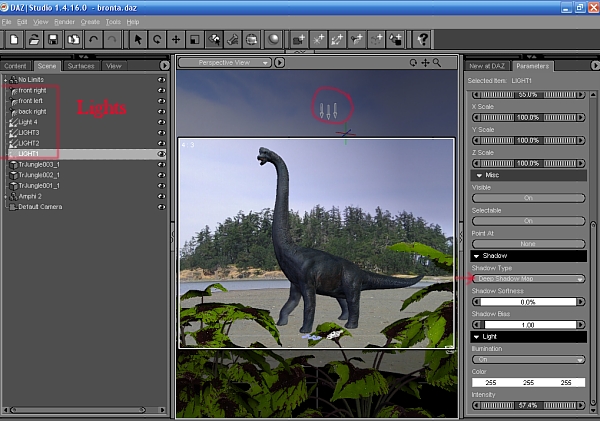
Select your favorite group of spotlights that simulate a daylight setting (or appropriate lights for the picture you are making). I have marked my light set here in a red box. Find the main light in that group, usually marked "light 1" in 'Scene' tab, which is highlighted with gray here. Move light 1 to the position of your point of light and angle towards your subject (circled above). You can see that there are actually 3 spotlights represented by 3 arrows. In this case, we will put it above the subject, pointing down. Select 'deep shadow map' in perameters. Adjust intensity to whatever you need for distance of the light, which is the Sun here, from the object. Spread the angle of the light to look like the light you are emulating. A soft edge does simulate sunlight because the shadow is coming from 3 points in one (three arrows circled).

This is what the finished render looks like if you choose one spotlight to cast the shadow with sharper edges. See screen shot below with details for making this.
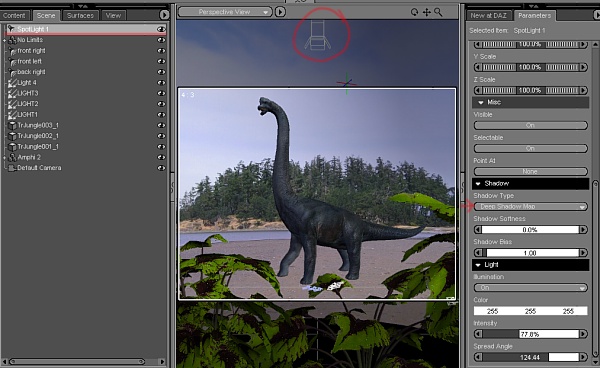
To make a spotlight simulate a sharp edged shadow, select a spotlight and place above your object, or where ever you want your point of light to come from. In this case, we will put it above the subject, pointing down (circled). Select 'deep shadow map' in perameters. Adjust intensity to whatever you need for distance of the light from the object, to simulate the Sun here. Spread the angle of the light to look like the light you are emulating. A sharp edge does not similate sunlight as well as it does a bright lamp, for example, like below.
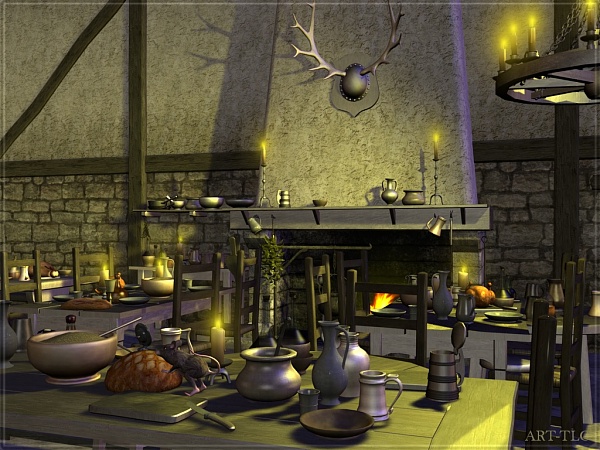
Here is an example of how two spotlights were used to project light from a chandelier. The two yellow spotlights were set in the chandelier and pointing outward in opposite directions. Then, they were both selected 'deep shadow map' in the perameters. As you can see, the two spotlight angles are very convincing in casting sharp edged shadows over the whole room.
Go to my favorite products page and see other pictures and the products at DAZ that I have used in them.
A more detailed Turtorial is included in the Free Download. Please refer to that if you need more info about DAZ Studio. My goal here was to show you how easy it is to make nice wallpapers for yourself.
I have also made beautiful backgrounds with Bryce 5.5, found here. Many of my wallpapers are made with this program and DAZ Studio.
Go to my favorite products page and see other pictures and the products at DAZ that I have used in them.
A more detailed Turtorial is included in the Free Download. Please refer to that if you need more info about DAZ Studio. My goal here was to show you how easy it is to make nice wallpapers for yourself.
I have also made beautiful backgrounds with Bryce 6, found here. Many of my wallpapers are made with this program and DAZ Studio.
|
|

