|
DAZ STUDIO TUTORIALS
Contact Webmaster:

|
|
|
How to make two background illusion in one render in DAZ Studio.

This picture was made in D|S without layers.
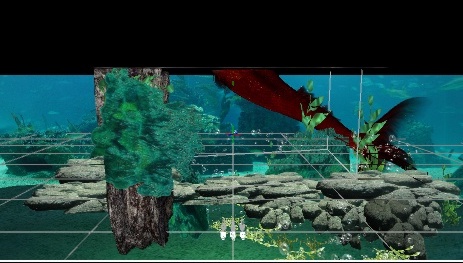
I have made a mermaid to put in my picture first, then loaded the backgrounds. You will only be able to see one background until you make adjustments. This is what it will look like when you load two 3D backgrounds into you picture. The first is a beach cyclorama background, used on top and another, like this aquarium background, used for the bottom. Just load them both and pull forward with your view camera. The window is set in perspective view.
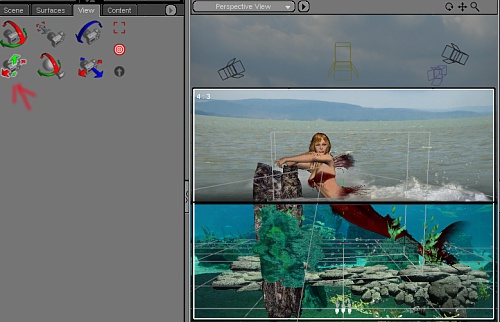
In my view tab, I have clicked on my 'up and down' position (red arrow above) and toggled it until I can see both backgrounds.
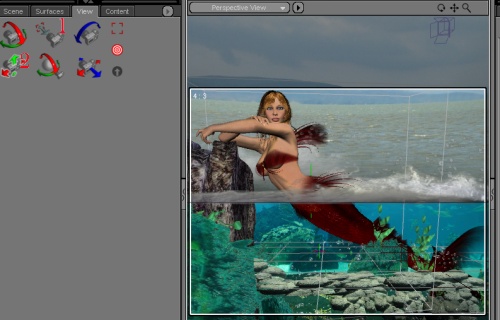
In my view tab, I have used the number "1" close up position to pull the view closer, and the number "2" up and down positions to toggle the line in between to as thin of a line as possible. This may take some tweaking to get the line as thin as shown here.

Last, I render the picture, then move to Corel or CS2 program to clone out or paint over the line, to make the wave look more real in the transition from top to bottom.
Products used in this picture were:
Cyclorama background
Aquarium background
V4
Radiant Hair for V4
Mermaid Tail for V4
Go to my favorite products page and see other pictures and the products at DAZ that I have used in them.
A more detailed Turtorial is included in the Free Download. Please refer to that if you need more info about DAZ Studio. My goal here was to show you how easy it is to make nice wallpapers for yourself.
I have also made beautiful backgrounds with Bryce 5.5, found here. Many of my wallpapers are made with this program and DAZ Studio.
Go to my favorite products page and see other pictures and the products at DAZ that I have used in them.
A more detailed Turtorial is included in the Free Download. Please refer to that if you need more info about DAZ Studio. My goal here was to show you how easy it is to make nice wallpapers for yourself.
I have also made beautiful backgrounds with Bryce 6, found here. Many of my wallpapers are made with this program and DAZ Studio.
|
|

